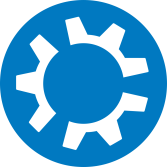Search results for "ubuntu"
1.
Ubuntu Vision
Plymouth Themes
by
Brahimsalem
default.plymouth /usr/share/plymouth/themes/ubuntu-vision/ubuntu-vision.plymouth 100
sudo update-alternatives
6.8
Feb 19 2025
2.
Vortex Ubuntu
Plymouth Themes
by
e-s-coder
-ubuntu" folder (right-click on the folder end select "open in terminal)
2) make the "install" file
ubuntu vortex animated animations editable linux unix splashscreen plymouth bootscreen
7.8
Nov 20 2024
3.
Graffmouth Lubuntu - Alter Plymouth Theme for Lubuntu
Plymouth Themes
by
lisabonne_citadel
Graffmouth with orange progress bar
background is 1920X1080
in case the fit screen is weird, you can redimensionate with center position and apply your screen resolution easily with some image editor
5.0
Jun 11 2017
4.
Kubuntu Violet with Asus logo
Plymouth Themes
by
lucasio99
A violet Kubuntu & ASUS logo plymouth theme for Asus computers running Kubuntu obviously.
asus bootscreen kubuntu linux plymouth splashscreen ubuntu unix violet
5.0
Feb 05 2023
5.
Ubuntu Vision Metro
Plymouth Themes
by
Brahimsalem
default.plymouth /usr/share/plymouth/themes/ubuntu-vision/ubuntu-vision.plymouth 100
sudo update-alternatives
5.4
Jun 24 2022
8.
Ubuntu rainbow plymouth theme
Plymouth Themes
by
Brahimsalem
This is a plymouth theme that cycles many colors at startup and one color at shutdown.
Credit to the original ceator: OobuntusGoof tus : http://gnome-look.org/usermanager/search.php?username=OobuntusGooftus
Adjust the cycling rate by modifying the duration on line 26 of the script.
To...
5.8
Dec 12 2021
9.
KUBUNTU-7.04-BOOT-SPLASH-PORT
Plymouth Themes
by
Duke93
Port of the original Kubuntu 7.04 boot splash for Plymouth.
---
1) Copy the theme folder
5.0
Feb 16 2022
10.
Ubuntu Touch
Plymouth Themes
by
Brahimsalem
- If you want it to cycle only one color, change these values:
# Window.SetBackgroundTopColor (rt, gt, bt); #gradient - darker at the top of screen
Window.SetBackgroundTopColor (b, r, g); #no gradient
Window.SetBackgroundBottomColor (r, g, b);
set theme both to:
#...
6.3
Nov 25 2019