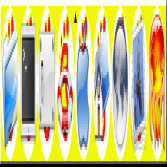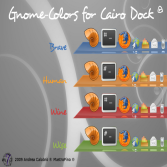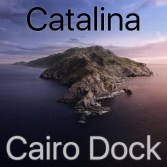Search results for "gnome"
1.
Kicker GNOME icon
Kicker Panel
by
Mohasr
:)
INSTALL: panel -> preferences -> Look & Feel -> enable background image ;-)
("i know that this is gnome
5.0
Sep 27 2002
2.
[Cairo-Dock] Gnome-Colors Themes
Cairo-Dock Themes
by
MastroPino
We arrived at 3 release of the theme for Gnome-Colors Cairo-Dock. There are many changes, a new
5.0
Mar 13 2009
3.
Teleporty - Theme for Plank
Plank Themes
by
horberlan
Teleporty theme is a variation for Plank Desktop with hover effect.
For Ubuntu or derivatives:
[code] sudo apt install plank[/code]
Install Teleporty:
[code]git clone https://github.com/horberlan/teleporty.git
cd teleporty/
sh install.sh [/code]
[B] Activate auto hide option[/B]
[B] ...
plank planktheme xfce kde gnome linux unix extension dock
8.8
Apr 04 2024
5.
mcOS Catalina for Cairo Dock
Cairo-Dock Themes
by
fkorpsvart
the "ctrl + h" on Gnome, or "alt + ." on KDE to display the hidden files;
then you go the route ".config
6.3
Jul 01 2019
6.
OS-X Classic Version
Cairo-Dock Themes
by
fkorpsvart
in the following path: ".config / cairo-dock / themes /" ...
To do this, you must press the "ctrl + h" on Gnome
cairo cairo-dock dock extension gnome kde linux macosx unix
6.0
Jun 28 2019
7.
mcOS Mojave 3D Version for Cairo Dock
Cairo-Dock Themes
by
fkorpsvart
/" ...
To do this, you must press the "ctrl + h" on Gnome, or "alt + ." on KDE to display the hidden files;
then you
cairo cairo-dock dock extension gnome kde linux macos unix
5.7
Jun 28 2019
8.
mcOS Catalina 3D Version for Cairo Dock
Cairo-Dock Themes
by
fkorpsvart
/" ...
To do this, you must press the "ctrl + h" on Gnome, or "alt + ." on KDE to display the hidden files;
then you
cairo cairo-dock dock extension gnome kde linux macos unix
5.7
Jun 28 2019
9.
mcOS Dock Default Colors
Cairo-Dock Themes
by
fkorpsvart
the "ctrl + h" on Gnome, or "alt + ." on KDE to display the hidden files;
then you go the route ".config
cairo cairo-dock dock extension gnome kde linux macos unix
5.7
Jun 28 2019
10.
mcOS Mojave for Cairo Dock
Cairo-Dock Themes
by
fkorpsvart
the "ctrl + h" on Gnome, or "alt + ." on KDE to display the hidden files;
then you go the route ".config
5.0
Jun 27 2019