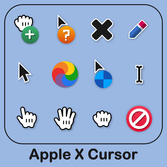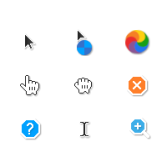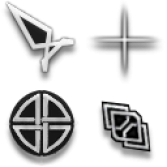Search results for "new"
1.
Apple X Cursor
Cursors
by
moyash
Apple X Cursor
- Completely New Project, Created from Scratch.
- Inspired by Original Apple Mac
5.0
May 11 2025
2.
Material-Solarized [new color animations this update]
GTK3/4 Themes
by
rtl88
A GTK, xfwm4, openbox-3, GNOME-Shell, and Cinnamon- Dark Mode Theme - Based on the Official Color Palette Created by Ethan Schoonover.
At last, a Solarized desktop theme is available with general appeal. Introducing Material Solarized. This Solarized Material desktop scheme adheres to both...
8.6
Nov 27 2023
3.
Solarized-Light Complete Desktop [all new this update ]
GTK3/4 Themes
by
rtl88
A GTK, xfwm4, openbox-3, and GNOME-Shell - Light Mode Theme - Based on the Official Color Pallet Created by Ethan Schoonover.
Brought back to the GUI by popular demand, Solarized-Light - as originally created by Ethan Schoonover - is the highly valued color scheme for code editors and...
8.4
Dec 13 2019
4.
Solarized-Dark Complete Desktop [all new this update]
GTK3/4 Themes
by
rtl88
A GTK, xfwm4, openbox-3, and GNOME-Shell - Dark Mode Theme - Based on the Official Color Pallet Created by Ethan Schoonover.
Brought back to the GUI by popular demand, Solarized-Dark - as originally created by Ethan Schoonover - is the highly valued color scheme for code editors and terminal...
8.7
Dec 13 2019
5.
MacOS Pixel Cursor
Cursors
by
moyash
MacOS Pixel Cursors.
- Fixed Size: 32 x32 px.
- Completely New Cursors Created from Scratch
5.7
Dec 27 2024
6.
Skyrim cursors for linux
Cursors
by
ru5ty
⚪ Skyrim by ru5tyshark ⚪
*** Updated again!!! ***
New and improved, don't wait because there's now
8.7
Apr 01 2023
7.
materia-touch series
Cursors
by
darkeye90
will do the trick ;)
Pling me here on pling.com
or
I might offer some materials
https://ko-fi.com/darkeye
or
New
6.1
May 07 2023
8.
LiOS V cursors
Cursors
by
im-ams
LiOS V,Cursors for humans
**updated the old file with new one, can use in any possible screen
7.7
Nov 08 2020
9.
Mint Leaf Cursor Theme
Cursors
by
isylumn
the theme under /usr/share/icons/
$ sudo cp -r new-theme/ /usr/share/icons
2. Select theme from Start
5.7
Feb 12 2019