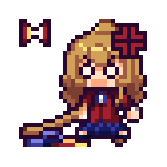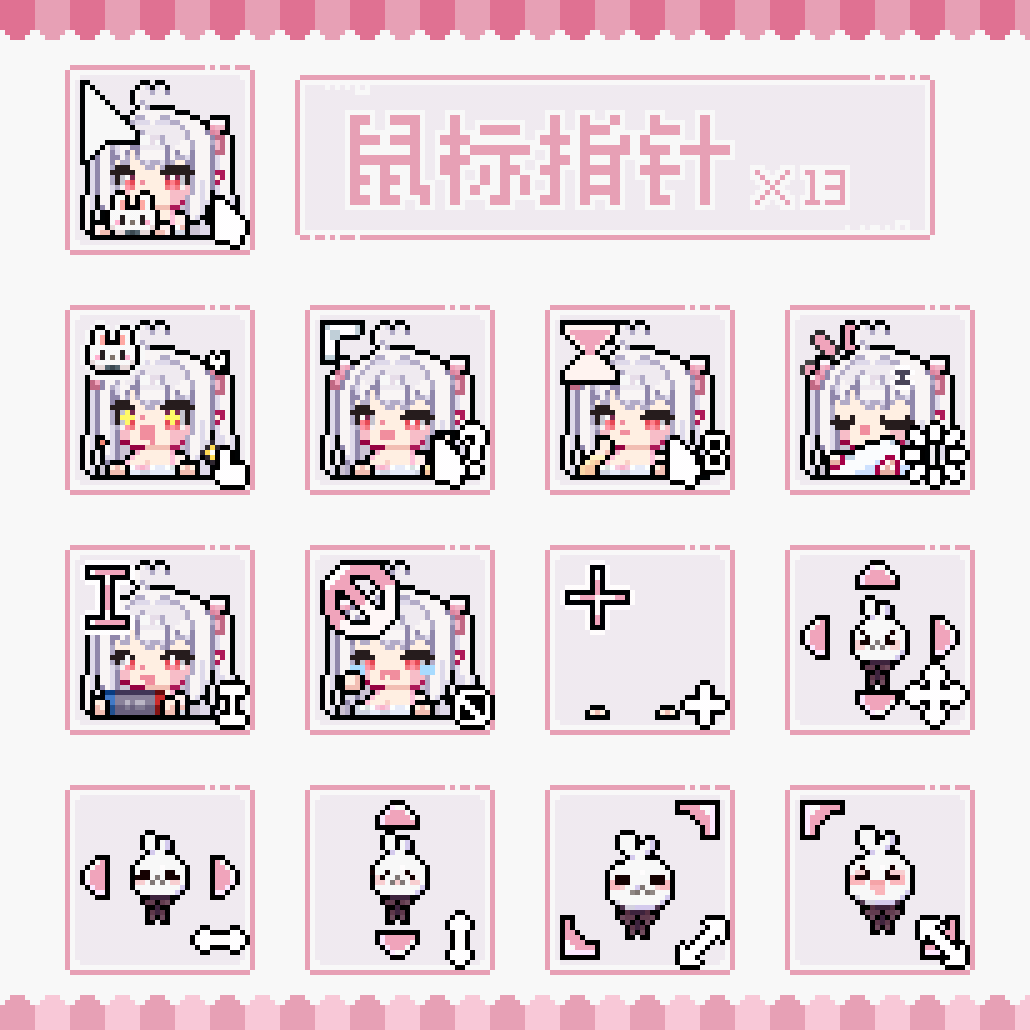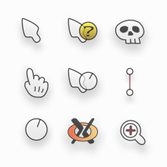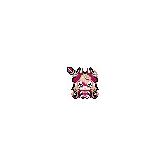Search results for "unix"
1.
We10XOS cursors
Cursors
by
yeyushengfan258
We10XOS cursors for linux desktops
This is an x-cursor theme inspired by WinOS
based on capitaine-cursorshttps://github.com/keeferrourke/capitaine-cursors
cursor gplv3 linux unix
22 comments
8.2
Jul 02 2025
2.
Plasma-Overdose-Cursors 0.0.6
Cursors
by
notify-ctrl
Cursors for Plasma-Overdose
unix efi cursor linux
5 comments
6.4
Mar 31 2025
3.
Taiga Cursor
Cursors
by
labmem014
Taiga Aisaka from Toradora cursor theme.
Originally made by EbiEbiBeam. Here is their kofi: https://ko-fi.com/ebiebibeam
Ported to Linux by me. (I have asked for permission to share it.)
I have tested this on GNOME and MATE. If you notice any problem with another desktop environment, let me ...
linux cursor efi unix anime
1 comment
5.8
Mar 06 2025
4.
Ball cursors 1.0+addSourceCode
Cursors
by
dima-dima-0123456789
Самые лучшие курсоры для kde plasma
linux cursor gplv3 original-product unix
5.0
2 days ago
5.
Imouto mouse cursor
Cursors
by
yok0ri
Imouto from "A Simple Life with My Unobtrusive Imouto" (warning: NSFW game) by NLCH (逆流茶会)
Author's Patreon: https://www.patreon.com/nlch
Ported to Linux by yok0ri
Only the 64×64 version is original — the other sizes were created by scaling it up or down
Installation:
1. Download and ex ...
imouto efi cursor linux animatedcursor unix
5.0
Jun 28 2025
6.
Comix Cursors 0.10.1
Cursors
by
jlue
The original Comix Cursors.
X11 mouse theme with a comics feeling.
The package comes with 12 different mouse themes for X11.
6 colors (black, blue, green, orange, red and white)
2 different weights (slim and normal)
From version 0.8 on the cursors are 'multisize', meaning that you don't need ...
linux unix cursor gplv3 original-product
317 comments
8.6
Jun 15 2025
7.
Nero Cyber Cyan V1
Cursors
by
xbeast
Nero v2 - Cyber-Cyan (Linux Port)
A Linux port of the Nero v2 - CyberCyan cursor theme, originally created for Windows by BIueGuy, and carefully converted for Linux desktop environments by XBEAST1.
🎨 Original Theme Details
Creator: BIueGuy
Platform: Windows
Release Date: March 27, 2021
Design S ...
animatedcursor unix efi cursor cybercursor linux
1 comment
5.0
Jun 09 2025
8.
Gear 1
Cursors
by
profetalucard
Tema de Cursor "Gear" para Linux
Adaptación de un clásico diseño de Windows
Este tema es una adaptación cuidadosa del cursor original Gear de Renzo Riccio (disponible en Wincustomize), modificado para funcionar en Linux (X11/Wayland).
tomado de: https://www.pling.com/p/999447/
autor original: ...
linux efi cursor gear gplv3 unix
1 comment
5.8
May 04 2025
9.
Kitty Cursor
Cursors
by
pxryzl
Kitty, a black cat cursor commissioned by Ziron . It was made by Noiire https://ko-fi.com/noiire/ https://twitter.com/noiireism/status/1677484700594765824. I'm just porting it to Linux
unix cursor cat linux animal animated
1 comment
5.8
Mar 27 2025
10.
Veliful cursor 1.0
Cursors
by
slendog
Cursor ported from the windows version that can be found in the veliful discord server
linux unix cc-by cursor kde efi
5.0
Jun 08 2025