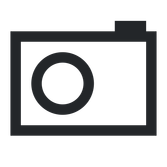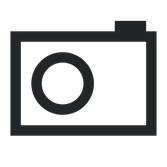Search results for "unix"
201.
SimEle Orange Cursors 0.1
Cursors
by
neophytezer0
Just a simple orage cursor theme. My first
To Install (kde):
download the .tar.gz.
open up control center
navigate to periphrials > mouse
click on 'mouse theme', then 'install new theme'.
browse to where you saved the theme, and click ok!
in a terminal, navigate to ~/.icons/simele, and run ...
cursor unix linux
5.0
Jan 23 2008
202.
Oekaki 0.1
Cursors
by
vicviper
Might be useful if you use java drawboards, or just for variety. I might make a better version of this since it's pretty basic and has some rough edges. For now, this is just a simple set based on the Comix cursors. Credit for those icons belong to the creator.
unix linux cursor
5.0
May 24 2008
203.
Glasstic X11 Mouse theme
Cursors
by
an10ae
This is my first cursor theme so be gentle with me.
I hope you Like it!
Feel free to give suggestions
unix linux cursor
9 comments
5.0
Feb 20 2005
204.
Blueprint Cursors
Cursors
by
technoshaun
This is the Blueprint cursor set from the OpenSuse project. I downloaded the source rpm and then configured it and repackaged it as a generic tar.gz for drag and drop into the Gnome Appearance Panel.
Sorry for no preview but its a true X11 cursor set.
unix linux cursor
5.0
Nov 29 2009
206.
jaguarx - grayscaled
Cursors
by
skrat
original jaguar theme with little make-up
linux cursor unix
1 comment
5.0
Jan 16 2005
207.
Shere Khan Black Hand
Cursors
by
Six
A modification of the excellent Shere Khan X cursor theme (http://www.gnome-look.org/content/show.php/Shere+Khan+X?content=5758. Instead of the white "hands" this modification sports black hands.
Shere Khan X 1.0 is licensed under the Artisitic License 2.0 required, so this one is too. The ...
linux cursor unix
4 comments
5.0
Jul 12 2007
208.
Mac OS X like cursors 1.0
Cursors
by
FailOverFlow
Mac OS X Like Coursors for KDE
Creator: rian76 from Deviantart
unix linux cursor
5.0
May 22 2012
209.
Daliesque cursors
Cursors
by
velenux
This is the second XFree-cursors theme I create. Heavily inspired by Salvador Dali' art.
I've had problems with this theme under Mandrake 9.1, but now it plays nicely, drop me a few lines if you have any problem.
To install, simply:
$ cd
$ mkdir .icons
$ cd .icons
$ tar zxvf ...
linux cursor unix
13 comments
5.0
Jan 18 2004
210.
Xcursor Theme Tutorial !!! 1.0
Cursors
by
ThEOnE
This is a tutorial that i've maked for people that want make your own xcursor themes ... I hope that you enjoy and make a lot of them.
This tutorial have many bugs and i hope fix them with your help and comments.
See Yah ...
unix linux cursor
7 comments
5.0
Mar 18 2004